
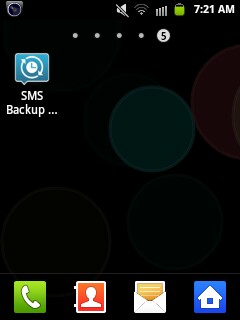

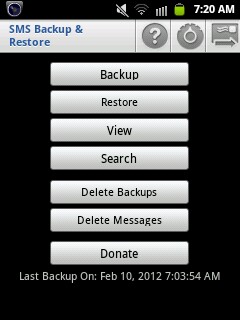
It’s been months after I posted about Samsung Galaxy Y’s recommended apps. Here’s another app that will definitely helps you restoring your text messages.
I’d been having some problems on my inbox. It’s lagging whenever the red message indicator appeared to have an incoming SMS messages though there’s no new messages on it. The only solution is to backup my phone. I have to restore it and start all over again downloading all my killer apps on Blazing Desire (my Galaxy Y’s nickname).
Earlier this morning, while tweaking my Samsung Galaxy Y or GT-S5360, I saw an app on Android Market that will solve my problem without backing up the entire phone.
If you see the pictures above, you will notice that my message’s indicator has one new message. But when I opened my inbox, there’s no new SMS on it. All you have to do is to download SMS Back Up and Restore app available on your Android Market.
Open your SMS Back Up and Restore app, and if you wanted to back up your text messages (I have 974 text messages on my phone! :) ) Click on the Backup tab on it. It’s easily store the entire messages on your SD card.
Then, restore your inbox. In my case, after I’d backed up my huge volume of text messages, restore my inbox and restore it again my almost a thousand important text messages. I saw one missing messages that I didn’t read yesterday.
Published with Blogger-droid v2.0.4






Galaxy Y is really very versatile and tweaking it isn’t a hard job. Nokis should also come up with a new smartphone, they are lagging behind.
—-
Regards, Edmar
I usually delete messages right away but this is a good app to consider if I need to keep a lot.
it’s good to know… now, all I need is a Samsung Galaxy Y…
My hubby wanted to buy Samsung Galaxy Y but we ended buying MSI tab. This post will surely help the users.
I don’t own a Samsung Galaxy but thanks for the info. It might come in handy in the future ;)- Carmel
i haven’t tried android, i’m using iphone and ipad. Hope to try android next time.. ;)
This is a neat app!
Decent app but for practicality’s sake, I’d rather delete unneeded text messages (recycled forwarded quotes, stupid chain messages). Oh well, we all have our take on it, but still an interesting app for those SMS hoarders hehehe.
This tip is really helpful. Thanks for sharing :)
i remember you won a samsung galaxy right? this must it. unfortunately, i can’t exactly relate because mine is a level less than that.hihi
germz: yeah! I won the Samsimg Galaxy Y last October.
glad to know that there are apps like this for androids. for now, i still don’t have the need for a back up but should it happen, i would definitely look into this tool.
Now I know what to do pag may Galaxy Y na ako, thanks sa tips. :)
Helpful Tip, if ever I will have a Galaxy Y in the future I will check again this post
Ruth: I already have 1,000 + text messages…sa isang tao lang un. (Messages from my favorite guy. :D ) The rest, about 4 messages in every person I’d contacted and stored important messages. Hehe!
Interesting. I used to type all my messages in a notepad to sort of back up and keep memories. Hehe