Recently, I fixed my Samsung Galaxy Y after I experienced automatically shut down every time I browsed some apps. I decided to uninstall a lot of apps and saw a word processing app on Google Play that suits my need as a blogger. I maintained Google Drive on my phone which lasted for three months, but my phone always lagging everytime I’m using it. So I decided to change it to Kingsoft Office 4.3.
Kingsoft Office 4.3 for Android is one of the best app I’ve ever used. It’s easy to use and edit some documents on my mobile phone. I used to blog on my Galaxy Y before my netbook arrived 2 weeks ago.
Compared to Google Drive, Kingsoft Office is accessible to cloud storages like Box.net and other WebDAV.You can transferred it into your phone. And editing your files even you’re offline.
In Google Drive, if you wanted to change something in your docs or spreadsheets, you have to be online. I’m having a hard time shifting my docs from viewing it online to offline. It always having some glitches whenever I’m saving it offline.
 |
You can view your PDF files in full screen and flip the pages in real time. Editing, copying, creating and saving docs as easy as 1-2-3! Unlike in Google Drive, every time I’m saving a Word document, it always reverts to PDF. In Excel, it’s easier to add cells and rows in this app.
My verdict: 5 stars for this app. Recommended for those people who wanted to create documents, reading e-books and editing spreadsheet via mobile.
For more info, check out Google Play in your Android Phone.







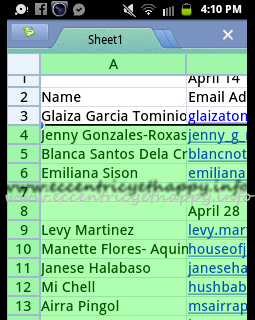





Galaxy Y is good for Instagram.
Thanks for introducing Kingsoft Office. I had been thinking what is a good app for word processing on an android phone. How much is this app?
Kingsoft Office for Android can be downloaded in Google Play for free.
Is Galaxy Y works good with instagram? I am planning to buy the same unit, But I dunno if it runs well
Well, that’s an amazing app indeed! I’m actually an apple user, and my alternative for the Kingsoft Office 4.3 would have to be DocsToGo. :)