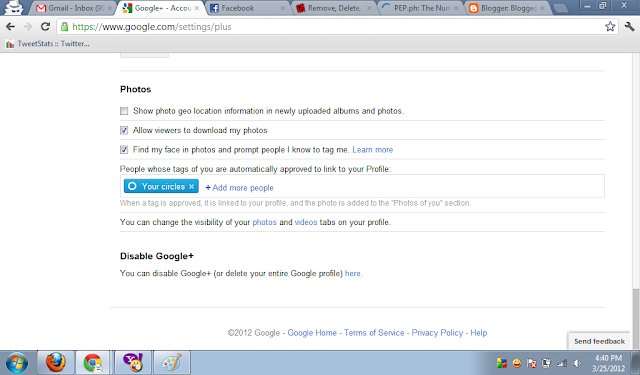Few minutes ago, my blogger friend Vance posted in our group if how can she restore her blogs on Blogger. I replied to her and fixed the problems.
If someone’s encountered this, it helps you to restore your Google + account and your blogs on Blogger.
Here’s how to regain your account on Google + and Blogger account:
1. Login to your Google Account (whether it’s Gmail or any Google-related account).
2. Re-create your Google + profile by logging in to G+.
3. Login to Blogger
4. Voila! Your blogs restored as it is.
Always remember, Google is implementing new Google policy. If you deleted one Google product, it will affect some of them. If you wanted to disable Google + only:
1. Go to your Account settings.
2. Click Google + button located on the left side of your browser.
3. Find Disable Google + on the lower part of the Google + section.
by Eccentric Yet Happy